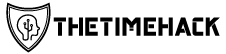Blocking YouTube ads can significantly enhance your viewing experience, and there are several effective methods to achieve this. Here’s a comprehensive guide on how to effectively block YouTube ads:
1. Using Browser Extensions to Block YouTube Ads
In today’s digital landscape, uninterrupted streaming is a luxury many yearn for. Thankfully, ad blocker extensions offer a solution to the frequent interruptions caused by YouTube ads. These tools are designed to enhance your viewing experience by eliminating unwanted advertisements.
When it comes to selecting the best ad blockers for YouTube, several options stand out. For Chrome users, popular choices include AdBlock Plus and uBlock Origin. These extensions not only block ads but also improve page loading times and enhance overall browsing performance. Similarly, Firefox users can benefit from these same extensions as both are compatible with multiple browsers.
Safari users aren’t left out either; AdGuard and Wipr are excellent choices for those on Apple’s browser. These ad blockers integrate seamlessly with Safari, providing an ad-free experience without compromising speed or functionality.
Installing an ad blocker extension is straightforward across all major browsers. By visiting your browser’s extension store (Chrome Web Store for Chrome users, Firefox Add-ons site for Firefox enthusiasts, or Safari Extensions Gallery) you can easily find and install your preferred ad blocker.
Using an ad blocker extension is a practical way to enjoy YouTube content without interruptions. Whether you’re on Chrome, Firefox, or Safari, there’s a reliable option available to suit your needs and ensure a smoother viewing experience.
2. YouTube Premium (An In-Built Solution for Ad-Free Viewing)

YouTube Premium offers a comprehensive solution for those who want to enhance their viewing experience by eliminating ads. Priced at a monthly subscription cost of approximately $11.99 in the U.S., this service comes packed with features that make it an attractive option for avid YouTube users.
One of the standout features of YouTube Premium is the ad-free experience. Unlike the free version, where ads can interrupt your viewing frequently, Premium ensures uninterrupted content consumption. This can be particularly beneficial for those who spend a significant amount of time on the platform.
Another notable feature is background play, which allows videos to continue playing even when you switch to other apps or lock your device. This is especially useful for multitaskers or those who like to listen to music and podcasts on YouTube while doing other activities.
YouTube Premium also includes access to YouTube Music, enabling subscribers to enjoy millions of songs without ads and with offline playback capabilities. Additionally, users get exclusive access to original content produced under the YouTube Originals banner.
When comparing the free vs premium YouTube experience, it’s clear that Premium offers enhanced convenience and versatility. The question “Is YouTube Premium worth it?” ultimately depends on individual usage patterns and preferences. For frequent users who value an ad-free environment and additional features like background play and offline downloads, investing in a subscription could significantly improve their overall experience on the platform.
3. DNS Filtering Solutions to Block YouTube Ads at the Network Level
In today’s digital age, online advertisements can be intrusive and disruptive, especially on popular platforms like YouTube. Fortunately, DNS filtering solutions offer an effective way to block these ads at the network level. Here are three robust DNS filtering services that can help you achieve a smoother, ad-free browsing experience.
1. Pi-hole: Pi-hole is a well-known network-level ad blocking solution that acts as a DNS sinkhole. By setting up Pi-hole on your home network, you can block ads across all devices connected to your router. It works by intercepting DNS requests for known ad-serving domains and preventing them from loading. This not only blocks YouTube ads but also enhances overall network performance by reducing unnecessary data traffic.
2. AdGuard Home: AdGuard Home is another powerful DNS filtering service designed for comprehensive ad blocking and privacy protection. Similar to Pi-hole, it operates at the router level and filters out unwanted content before it reaches your devices. AdGuard Home offers user-friendly configuration options and detailed statistics on blocked requests, making it an excellent choice for those looking to manage their network’s ad traffic effectively.
3. NextDNS: NextDNS provides a cloud-based solution for DNS filtering that requires minimal setup while offering extensive customization options. By configuring your router or individual devices to use NextDNS servers, you can block YouTube ads along with other types of online advertisements and trackers. NextDNS also includes features like parental controls and security protections against malicious sites, making it a versatile tool for maintaining a secure and ad-free browsing environment.
Implementing any of these DNS filtering services involves configuring your router or using dedicated hardware like Raspberry Pi for Pi-hole setups. While each solution has its unique features and benefits, they all share the common goal of providing an efficient way to block ads at the network level, ensuring a more enjoyable online experience across all connected devices.
4. Scripting and Advanced Methods for Blocking YouTube Ads
For those seeking a more tailored approach to ad-free YouTube viewing, scripting offers an advanced solution. By using custom scripts for browsers, you can effectively block ads on YouTube and enjoy uninterrupted content. These scripts can be integrated into browser extensions like Tampermonkey or Greasemonkey, which allow users to run user-defined scripts to modify web page behavior.
One popular method involves creating or downloading pre-made scripts specifically designed for blocking ads on YouTube. These scripts work by identifying ad elements within the video player and removing them before they have a chance to load. This technique not only blocks pre-roll ads but also mid-roll interruptions and banner ads that appear during video playback.
Another advanced method includes using DNS-based ad blockers in combination with custom browser scripts. DNS-based solutions like Pi-hole can filter out ad domains at the network level, while browser-specific scripts handle any remaining ads that slip through.
It’s important to note that while scripting provides a high degree of control over your browsing experience, it requires some technical knowledge to implement correctly. Users must ensure their custom scripts are regularly updated to keep pace with changes in YouTube’s ad delivery mechanisms.
Scripting to block ads on YouTube is an effective and customizable approach for tech-savvy users who want complete control over their viewing experience. By leveraging advanced methods such as custom browser scripts and DNS-based solutions, you can achieve a virtually ad-free environment on one of the world’s most popular video platforms.