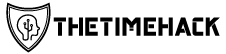Recording phone calls on an iPhone is useful for preserving important conversations or conducting interviews. Apple lacks a built-in call recording feature due to privacy and legal issues, so users must use third-party apps. This guide covers top apps, usage tutorials, troubleshooting tips, and key legal considerations. Follow these guidelines to effectively document phone conversations when necessary.
Using Built-in iPhone Features and Limitations for Call Recording
When it comes to recording calls on an iPhone, users often wonder about the built-in features and their limitations. While the iPhone boasts a plethora of functionalities, call recording is notably absent as a native feature. This absence can be attributed to privacy laws and regulations that vary across regions.
One of the closest built-in iOS features that can be utilized for this purpose is the Voice Memos app. However, using Voice Memos for calls involves some creative workarounds since it isn’t designed specifically for call recording. For instance, you could place your call on speakerphone and use Voice Memos to record the conversation externally. This method has its drawbacks, such as reduced audio quality and potential background noise interference.
It’s important to understand the limitations of using an iPhone for call recording without third-party apps or hardware. The primary limitation is that there are no dedicated iPhone call recording features embedded within iOS itself. Users seeking more reliable solutions will often need to resort to third-party applications or external devices designed specifically for this task.
In summary, while there are ways to use built-in iOS features like Voice Memos for rudimentary call recording, these methods come with significant limitations in terms of convenience and audio quality. For those requiring frequent or high-quality recordings, exploring third-party solutions may be necessary.
The Best Third-Party Apps for Recording Phone Calls on iPhone
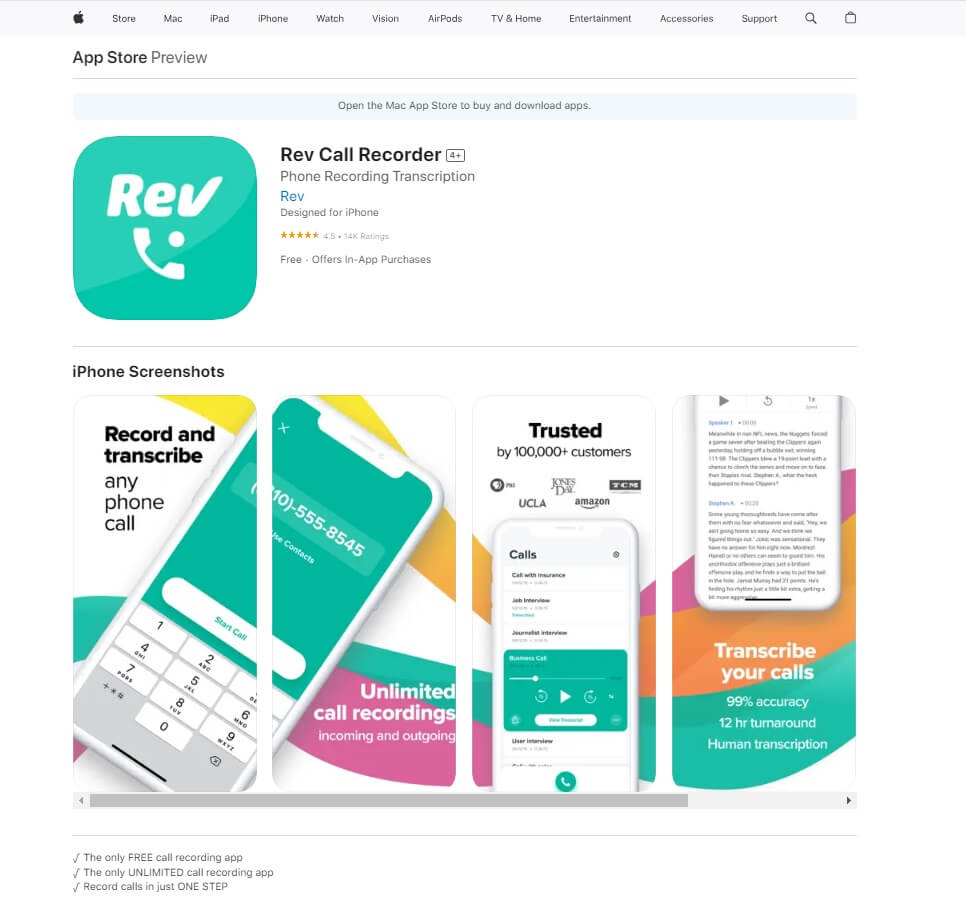
When it comes to recording phone calls on an iPhone, finding the right third-party app can make all the difference. Here are some of the best apps to record calls on iPhone, each offering unique features and functionalities.
1. Rev Call Recorder: Recognized as one of the top-rated iPhone call recorders, Rev Call Recorder offers a user-friendly interface with high-quality recording capabilities. It allows you to record incoming and outgoing calls without any time limits. Additionally, Rev provides transcription services for those who need written records of their conversations.
2. TapeACall Pro: This automatic call recorder app for iPhone is highly popular due to its seamless integration and ease of use. TapeACall Pro allows users to record both incoming and outgoing calls with a single tap. The recordings can be easily shared via email or cloud storage services like Dropbox.
3. Call Recorder – IntCall: Another excellent option among third-party call recorder apps for iOS is IntCall. This app stores recordings directly on your device, ensuring privacy and easy access at any time. It also supports international calling, making it ideal for users who need to record calls across different countries.
4. Google Voice: While not a dedicated call recording app, Google Voice offers a built-in feature that allows users to record incoming calls by pressing ‘4’ during the conversation. Although this feature is somewhat limited compared to other specialized apps, it’s a reliable choice for those seeking a free solution.
Each of these apps has its strengths, catering to different needs and preferences when it comes to recording phone conversations on an iPhone. Whether you require detailed transcriptions or simple playback options, these third-party call recorder apps ensure that you never miss important details from your phone discussions again.
Step-by-Step Guide How to Use Third-Party Apps to Record Calls on iPhone
Recording calls on an iPhone can be a necessity for various reasons, such as keeping records of important conversations or interviews. Here is a step-by-step guide on how to use third-party apps to record calls on your iPhone.
1. Choose the Right Call Recorder App: Start by selecting a reliable call recording app from the App Store. Some popular options include TapeACall, Rev Call Recorder, and Call Recorder Lite. Make sure to read reviews and check ratings before downloading.
2. Download and Install the App: Once you’ve chosen an app, download it from the App Store and install it on your iPhone.
3. Set Up the App: Open the app after installation and follow the setup instructions. This usually involves granting necessary permissions such as access to your contacts and microphone.
4. Record Incoming Calls:
- To record an incoming call, first answer the call.
- Open the call recorder app.
- Follow specific in-app instructions which typically involve merging calls or tapping a record button.
- The app will usually create a three-way call where one line is used for recording.
5. Record Outgoing Calls:
- Open your call recorder app before making a call.
- Tap on “Record” within the app (this might vary depending on which app you are using).
- Dial your desired contact number through the app interface.
- The conversation will automatically be recorded once connected.
6. Save and Access Recordings: After completing your calls, recordings are usually saved within the app’s internal storage or cloud storage linked with it (like Google Drive or Dropbox). You can access these recordings anytime by navigating through in-app menus like “My Recordings” or similar sections.
7. Share or Export Recordings: Most apps provide options to share or export recorded files via email, messaging apps, or direct download links for easy accessibility across different devices.
By following this step-by-step guide, you can effectively use third-party apps to record both incoming and outgoing calls on your iPhone with ease. Always remember to inform all parties involved that their conversation is being recorded as per legal requirements in many jurisdictions regarding consent for recording phone conversations.
Troubleshooting Common Issues with Call Recording on iPhone
Call recording on an iPhone can be incredibly useful, but like any technology, it can sometimes encounter problems. Here are some common issues with phone recordings on iOS and troubleshooting tips to help you get back on track.
1. App Permissions
One of the most frequent issues is related to app permissions. Ensure that your call recorder app has all the necessary permissions enabled. Go to Settings > Privacy > Microphone and make sure the app is allowed access.
2. Software Compatibility
Another common problem arises when your iOS version is not compatible with the call recording app you’re using. Always keep your iPhone updated to the latest software version and check if there are any updates available for your call recorder app.
3. Storage Space
Insufficient storage space can also cause problems with iphone call recordings. Check how much storage you have left by going to Settings > General > iPhone Storage. If you’re running low, consider deleting unnecessary files or apps to free up space.
4. Audio Quality Issues
Poor audio quality in recordings can be frustrating. This might be due to background noise or a weak microphone signal. Try using headphones with a built-in mic for clearer sound, and ensure you’re in a quiet environment while recording calls.
5. Legal Restrictions
In some regions, recording phone calls without consent is illegal, which might restrict functionality within certain apps due to compliance issues. Always ensure you are aware of local laws regarding call recording.
By addressing these common issues, fixing problems with iphone call recordings becomes easier and more manageable, ensuring that you capture every important conversation without a hitch.
Legal Considerations When Recording Phone Calls
When it comes to recording phone calls, understanding the legal landscape is crucial to avoid potential pitfalls. Call recording laws vary significantly by jurisdiction, and failing to comply can lead to serious legal repercussions. One of the primary legal issues in phone call recording is whether consent is required from one or both parties involved in the conversation.
In many regions, consent for recording calls falls into two categories: one-party and two-party (or all-party) consent. In a one-party consent jurisdiction, only one person participating in the call needs to be aware of and agree to the recording. Conversely, in two-party or all-party consent jurisdictions, everyone involved in the conversation must be informed about and agree to the recording.
Privacy concerns also play a significant role in call recording laws. Unauthorized recordings can violate privacy rights and lead to both criminal charges and civil lawsuits. Therefore, it’s essential for individuals and businesses alike to familiarize themselves with local regulations before implementing any call recording practices.
To navigate these complexities effectively, consulting with legal professionals who specialize in telecommunications law can provide valuable guidance. By ensuring compliance with applicable laws and respecting privacy concerns, you can mitigate risks while responsibly leveraging call recordings for business or personal use.
Why You Might Need to Record Calls on Your iPhone
Recording phone calls on your iPhone can be incredibly useful for a variety of reasons. One of the primary call recording reasons is to ensure you have an accurate record of important conversations. Whether you’re discussing business deals, receiving detailed instructions, or conducting interviews, having a recorded version of the call can help you refer back to key points and details that might otherwise be forgotten.
Another significant reason to record phone calls is for legal protection. In some cases, having a clear and precise record of what was said can be crucial in resolving disputes or misunderstandings. This can be particularly important in professional settings where agreements and commitments are often made over the phone.
Additionally, saving conversations can aid in personal organization and memory retention. For instance, if you’re planning an event or coordinating with multiple people on a project, recorded calls allow you to revisit discussions at any time to ensure nothing slips through the cracks.
While there are various use cases for recording phone calls on your iPhone, it’s essential to always inform all parties involved that they are being recorded and comply with local laws regarding call recording. By doing so responsibly, you can leverage this tool effectively while maintaining trust and transparency.